چگونه با هوش مصنوعی عکس پرسنلی استاندارد ۳x۴ بسازیم؟

نیاز فوری به عکس پرسنلی دارید؟ با این پرامپت AI، عکس خود را به یک عکس ۳x۴ استاندارد تبدیل کنید.
تهیهی عکس پرسنلی استاندارد با پسزمینهی سفید، نورپردازی بدون سایه و پوشش رسمی، اغلب نیازمند مراجعه به آتلیه است؛ اما با کمک هوش مصنوعی و یک پرامپت دقیق، میتوانید عکس معمولی خود را به یک عکس پرسنلی کاملاً استاندارد تبدیل کنید. مقالهی پیشرو، پرامپت حرفهای و بسیار دقیقی را برای این کار به شما معرفی میکند.
مراحل ساخت عکس پرسنلی استاندارد
برای ساخت چنین تصویری، میتوانید از ابزارهایی استفاده کنید که قابلیت پردازش همزمان متن و تصویر را دارند؛ ابزارهایی مانند چتجیپیتی، پرپلکسیتی، PixVerse.AI و جمنای از گزینههای مناسب به شمار میروند.
هوش مصنوعی ممکن است در بازآفرینی دقیق چهرهی شما خطا داشته باشد. برای کاربردهای رسمی و حساس، همچنان توصیه میکنیم از تصاویر گرفتهشده در آتلیههای عکاسی استفاده کنید.
در گام نخست، عکسی با وضوح بالا و نور کافی از چهرهی خود انتخاب کنید. ازآنجاکه پرامپت زیر چهره را کاملاً تمامرخ خواهد کرد، بهتر است از عکسی استفاده کنید که تا حد امکان مستقیم به دوربین نگاه میکند. سپس در بخش متنی ابزار، این دستور دقیق و فنی را وارد کنید:
Core Objective (ABSOLUTELY CRITICAL)
Generate a high-resolution, professional, and exceptionally photorealistic ID/passport photo using the provided reference image of the person. The final image must convey a natural, alive, and authentic human presence, completely devoid of any artificial, robotic, or wax-figure-like appearance. The output aspect ratio must be 3:4, regardless of the reference image's original aspect ratio.
I. Subject & Facial Requirements (Crucial for Naturalism)
Face & Expression: Must be 100% full-frontal. The facial expression must be naturally neutral and relaxed. Mouth closed, teeth not visible. Head must not be tilted.
Eyes & Gaze: Eyes must be open, clear, and fully visible. The gaze must be directed straight at the camera lens, but crucially, it must be natural and not overly wide, stiff, or unnaturally staring. The eyes must include subtle, natural catchlights to ensure they look "alive" and not robotic.
Eyeglasses: Strictly forbidden.
Accessories (STRICTLY FORBIDDEN): Absolutely no accessories are permitted. This includes, but is not limited to: piercings (nose, lip, eyebrow, etc.), earrings, necklaces, hats, caps, headbands, or headphones. The final image must be free of all such items, even if they are present in the reference image.
Hair & Facial Hair (CRITICAL FIDELITY - NON-NEGOTIABLE):
Hair: Neatly styled and simple. Hair must not cover the eyes, eyebrows, or any significant part of the face.
Facial Hair (e.g., beard, mustache): (CRITICAL FIDELITY - NON-NEGOTIABLE) If facial hair is present in the reference image, it must be an exact 1:1 transfer of the style, length, and density from the reference. The AI's priority must be absolute fidelity over aesthetic enhancement. DO NOT 'fill in,' 'darken,' 'thicken,' or 'lengthen' any part of the facial hair. Any modification or exaggeration is a critical failure.
II. Attire & Appearance (The Clothing)
For Men:
Style (Strict): Must be a formal button-down or button-up collared shirt (a 'dress shirt'). A formal jacket over this type of shirt is also acceptable. Explicitly forbid t-shirts, polo shirts, uniforms, or any collarless tops.
Color (Variety Required): Must contrast strongly with the white background. Actively vary the color choice for the attire. While dark blue/navy is acceptable, also frequently use other appropriate, solid, dark colors such as black, dark grey (charcoal), dark brown, or dark maroon/burgundy.
For Women (CRITICAL & MANDATORY):
Attire: Regardless of the reference image, if the subject is female, the final photo MUST show only a standard, solid-color dark (e.g., black) Maghnae.
Exclusion: No other clothing (like a collared shirt, jacket, or coat) should be visible. The Maghnae itself is the complete attire shown in the frame.
Fit & Hair: It must be worn neatly, fully covering the neck and shoulders. Hair must be almost entirely tucked inside the Maghnae, with minimal to no stray hair visible on the forehead or face. It must not cast any shadows on the face. The entire face oval must remain clearly visible.
Makeup: If makeup is present, ensure it is minimal (natural makeup) and natural.
III. Technical & Artistic Requirements (The Photo)
Background: Must be a perfectly uniform, plain, and solid bright white.
Lighting (CRITICAL): Must emulate professional, soft, studio portrait lighting. Lighting must be balanced and primarily frontal, ensuring no harsh shadows on the face, under the chin, or on the neck. It should provide a natural, subtle dimensionality to the face rather than a flat, "pasted-on" look. No distracting shadows should be cast on the white background.
IV. Framing, Perspective & Composition (CRITICAL - HIGH PRIORITY)
Proportional Framing (Strict): The head (measured from the bottom of the chin to the top of the hair/scalp) must occupy a specific and consistent portion of the total vertical height of the 3:4 frame, approximately 60% to 70%.
Content: The frame must capture the full head, the full neck, and only the very top of the shoulders (which, for women, will be covered by the Maghnae).
Headroom: There must be a clear, small, and consistent amount of empty white space (headroom) between the top of the head and the top edge of the frame.
Perspective & Focal Length (Strict): Emulate the perspective of a standard portrait lens (e.g., 50-85mm equivalent). The perspective must be flat, with zero wide-angle distortion (e.g., no enlarged nose, bulging forehead, or receding chin). The internal framing of the subject must fit within the strict 3:4 vertical aspect ratio, even if the reference image is different.
V. Photorealism & Anti-Artificiality (CRITICAL)
Overall Natural Appearance: The generated image MUST be indistinguishable from a real photograph. It must strongly avoid any 'plastic,' 'overly-processed,' 'artificial,' 'CGI,' 'robot-like,' 'wax-figure,' or 'painted' look.
Texture & Detail: The image must be exceptionally photorealistic. Retain natural skin textures, subtle pores, natural variations, and realistic lighting interplay. Do not over-smooth the skin (no "beauty filters" or airbrushing that removes natural human details).
Fidelity: The likeness to the reference image is paramount. Do not alter the person's facial structure, natural skin tone, or identifying features beyond what is required for an ID photo.
VI. Output Specifications (MANDATORY & ABSOLUTELY STRICT)
Aspect Ratio (CRITICAL - OVERRIDING COMMAND): The final image must be vertical (portrait orientation). It must strictly adhere to the 3:4 aspect ratio.
CRUCIALLY: THE ASPECT RATIO OF THE SOURCE/REFERENCE IMAGE MUST BE COMPLETELY IGNORED AND OVERRIDDEN. The reference image's dimensions (e.g., square, horizontal, or any other ratio) are irrelevant and MUST NOT influence the output aspect ratio. The final output MUST be forced to 3:4, and the content must be framed within this 3:4 ratio as per Section IV.
Resolution: Minimum 300 DPI.
Format: Color (not black and white).
پیشنهاد میشود در تصویر مرجعی که برای هوش مصنوعی میفرستید سر و شانهها کاملاً معلوم باشد.

نسبت تصویر این دو عکس اصلاح شده و بخش پایینی مقنعه توسط ابزار Content-Aware Fill فوتوشاپ پر شده است.
این پرامپت بیشتر جزئیات را بهطور خودکار بر اساس استانداردهای تصاویر پرسنلی تنظیم میکند. پرامپت بهطور هوشمند لباسی یقهدار با رنگ تیره (مانند سرمهای، مشکی یا خاکستری) انتخاب میکند. همچنین، این پرامپت اگر سوژهی عکس زن باشد، خروجی نهایی را با حجاب کامل (روسری یا مقنعه) به رنگ تیره ایجاد میکند. اگر میخواهید رنگ لباس خاصی را تعیین کنید، میتوانید آن را مستقیماً در بخش Color ویرایش کنید، اما سایر قوانین (مانند تمامرخ بودن، نداشتن عینک و پسزمینهی سفید) نباید تغییر کنند.
نکتهی مهم در مورد خروجی نهایی
ابزارهای هوش مصنوعی لزوماً خروجی را با نسبت تصویر دقیق ۳:۴ (سه در چهار) یا فرمت JPG تحویل نمیدهند. ممکن است خروجی نهایی مربعی یا با نسبت دیگری باشد. بنابراین، پس از دریافت تصویر، آن را در یک نرمافزار ویرایش عکس باز کنید تا کادربندی را مجدداً بررسی کرده، آن را به نسبت دقیق ۳x۴ برش دهید و مطمئن شوید ابعاد پیکسلی آن (مثلاً ۶۰۰x۴۵۰ پیکسل) مناسب است. در نهایت، تصویر را با فرمت JPG ذخیره کنید. برای این کار میتوانید از بهترین سایت های ویرایش آنلاین عکس یا بهترین برنامه های ادیت عکس برای اندروید و آیفون استفاده کنید.
شما میتوانید از این پرامپت برای ساخت سریع عکسهای پرسنلی خود جهت استفاده در امور اداری، رزومه یا پروفایلهای رسمی استفاده کنید. نتایج خود را در بخش نظرات با ما به اشتراک بگذارید.
لینک کوتاه: کپی لینک
منوی مخفی سامسونگ که سرعت وای فای شما را چند برابر میکند! دستور پخت کوفته سماق سنتی و مجلسی کشف جسد زنی از دوران جنگ جهانی دوم طرز تهیه ته چین کدو حلوایی با ادویههای گرم و معطر دستور پخت آش کلم قمری مقوی برای روزهای سرد موجودات عجیبی که از تاریکترین نقاط اقیانوس به خشکی آمدند جادوی ۵ دقیقهای BYD؛ این باتری چگونه کار میکند؟ آیا درختان واقعاً احساس دارند و درد را میفهمند؟ چرا گلکسی S28 خاصترین پرچمدار تاریخ سامسونگ خواهد بود؟ نان را چگونه نگه داریم که به روده آسیب نزند؟ چیزی که درباره «کوتوله بودن» خورشید نمیدانستید! ممنوعهترین طلسم مصر باستان و زنی که از آن استفاده کرد انواع شرطی سازی در روانشناسی + مقایسه آموزش کباب کوبیده مرغ نرم و آبدار به روش رستورانی دستور میگو سوخاری ساده و سریع با سس خانگی
اخبار و تحلیل های ترکیه
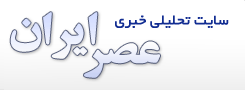
.png)

